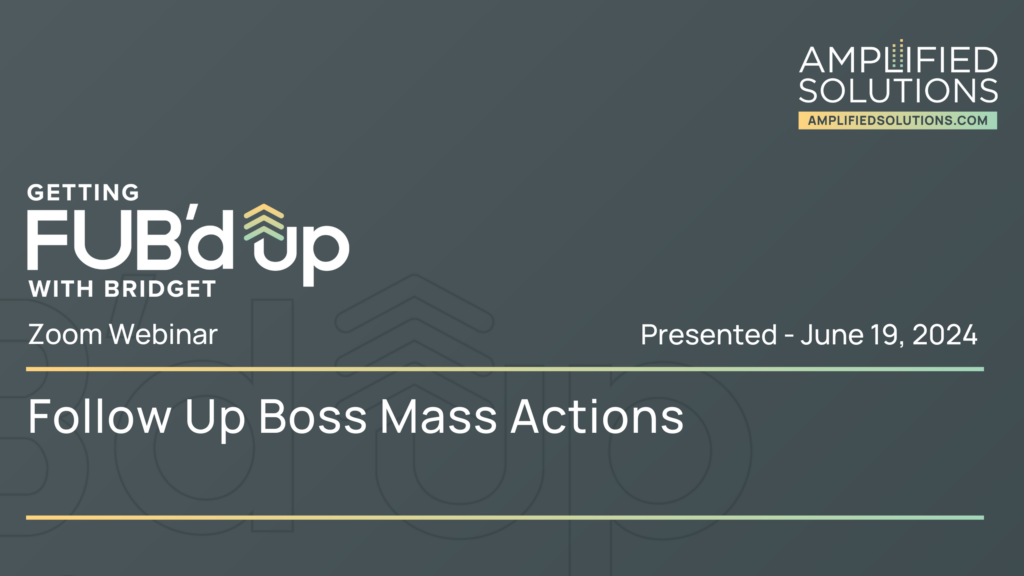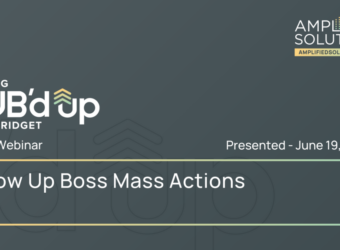
AS Webinars
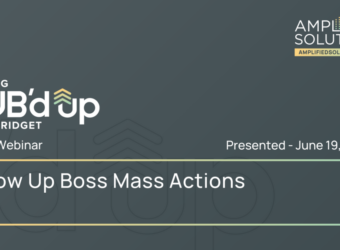


💻Your Guide to Building a Tech Stack
Your tech stack includes any digital tools or software that you use to power your business. There’s an offer on every corner to solve all of your problems and it can be hard to sort out what truly solves your pain point or is just an exciting new thing to try.
In addition to your budget, there are a lot of things to consider when making these decisions. In the below video, we walk you through the decision-making process and offer strategies to use to ensure that you are making the best decisions for the health of your team and your wallet.
We also offer you a list of our Tech Stack Recommendations. These are tools that our clients all across North America use to run successful teams that we have a great experience with and would recommend to others to use. Each tool is linked to their website so that you can learn more or set up a demo!
Enjoy!
⭐️ Special Note for our Amazing Clients: Please chat with your Account Manager before signing up for any new integrations or tools so that we can give you insights as to whether or not you truly need something and we can also likely save you money!

Getting FUB’d Up with Bridget: Better Ways to Use Your Follow Up Boss Contact Information
Watch our latest webinar that teaches you how to get the most out of the information you’re adding to your Follow Up Boss account!


Using Follow Up Boss to Hold Your Team Accountable
Your Follow Up Boss account can be used for so much more than connecting with your leads. Its capability to collect information and provide insights on what is working and what isn’t along with WHO is working and who isn’t will help you to hold your team accountable as well as make decisions to lead your business in the right direction.
Watch the recording of our webinar below to learn more about these easy-to-use tools that are already in your database that will help you make accountability a part of your business and cultivate a culture of production and success!
1. Aligning your team around using Follow Up Boss Properly
2. Leaderboard
3. Agent Goals
4. Smart Lists
5. Filtering your database
6. Call recordings
7. Lead Routing
8. Reporting
9. Plans for each type of contact
10. Automations